My Tools of Trade - 2026 Edition
2026 is a year of engineering and operational excellence as a consultant software engineer and technologist. I am focused on increasing the technology engineering value I bring to the table. I will be working on core software delivery building a couple of tools/services I have had in my mind for a while, consuling to leveraging my skills and experiences to bring business visions to life.
Note - This was inspired by Wes Bos, who I am huge fan of! This list will be a living document that I will update whenever anything changes!
The previous editions are:
- 2025 - What I Use - My Tools of Trade - 2025 Edition
- 2024 - What I Use - My Tools of Trade - 2024 Edition
- 2023 - What I Use - My Tools of Trade - 2023 Edition
- 2022 - What I Use – My Tools of Trade – 2022 Edition
- 2020 - What I Use – My Tools of Trade – 2020 Edition
- 2019 - What I Use – My Tools of Trade – 2019 Edition
2026 Workspace Setup
My current hardware is focused on delivering value for my clients, hetergoenous work environments for technology services delivery.
Hardware
My primary machine is a 16” 2023 M2 based Macbook Pro with 16GB RAM and 1TB HDD covered with a brown colored case for scratch protection, the M2 performance is out of this world, and when you add all day battery when needed
I work off a Dripex standing desk, which offers memory presets for sitting and standing positions


I use a Caldigit TS4 hub which provides a single thunderbolt cable into my laptop to sweet collection of 18 ports for all my needs. I found that adding charging to the hub was causing excessive heating and poor performance so I added an Anker 4 port fast charge adapter which has 2 USB-C cables, 1 micro-USB cable and 1 Apple lightening cable.



I switched to a Logitech MX Ergo mouse as my primary driver on the home office setup, for improving my erogonomics, and I totally love it leaving my Logitech MX Vertical as the mouse that I have on-the-go always in my laptop bag when I need to leave the home office.

I have kept the Gimars Large Smooth Superfine Fibre Memory Foam Ergonomic Mouse Pad Wrist Rest Support . I am using RGB backlit Keychron K3 with Gaeton brown switches (which are very quiet).
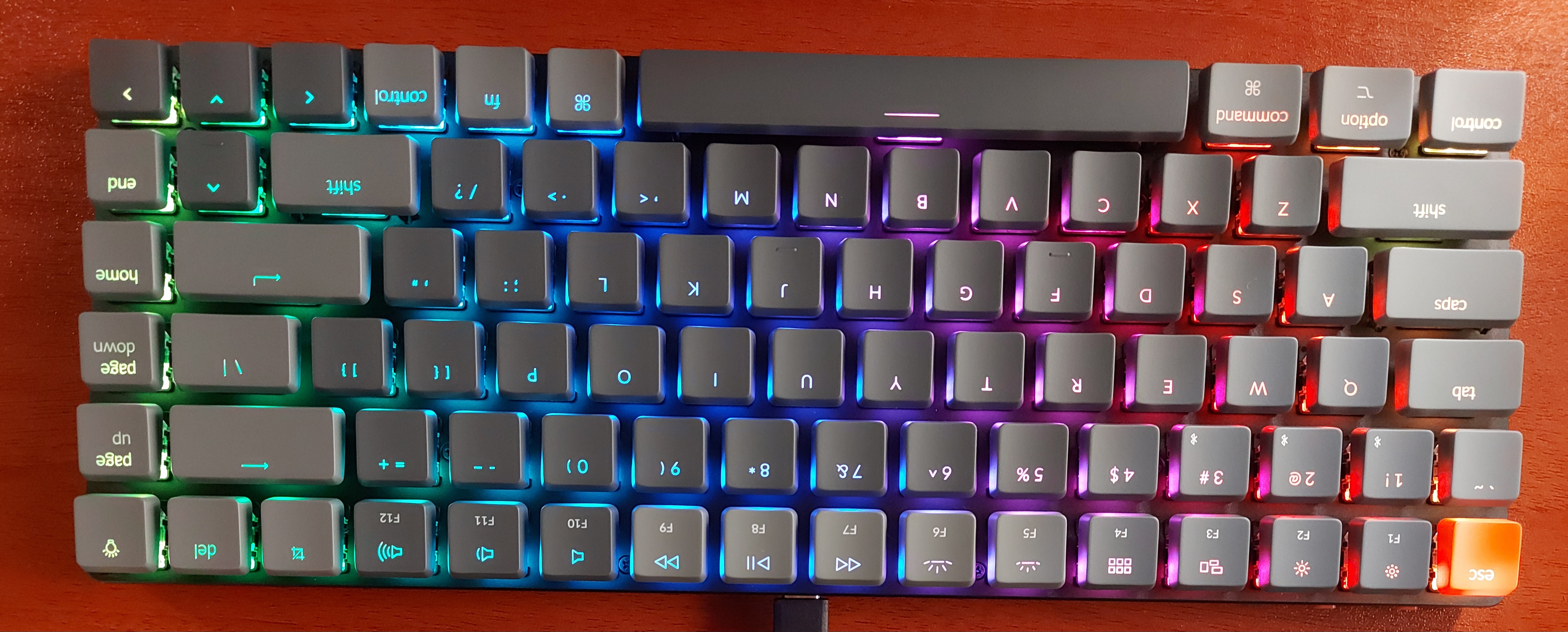
My default screen is a Lenovo G34w-10 34-Inch WQHD Curved Gaming Monitor an ultra-wide which is now my primary monitori, gives me the equivalent of 2 full screens side-by-side. I am looking to get a standing desk in the first part of the year since the VIVO 32 inch Desk Converter, Height Adjustable Riser, Sit to Stand Dual Monitor and Laptop Workstation with Wide Keyboard Tray which provides me with a standing desk option does not fit well on my current desk, so I had to abandon it.
I maintain my laptop in clam-shell use using JARLINK Vertical Laptop Stand to help save space on my desk.
My day-to-day audio and video accessories are a varied mix:
- Jabra Speak 510 UC Wireless Bluetooth Portable Conference Speaker
-
Sony WH-1000XM5 The Best Wireless Noise Canceling Headphones for calls where I need to move around that sits on a Lamicall Headphone Stand, Desktop Headset Holder when not in use
- Phone calls and podcasts are powered by Soundcore P40i ear-buds providing dual connection to both my phone and laptop
- Video is powered by Logitech Brio 301 Full HD Webcam with Privacy Shutter which means I never need to remove my laptop from a clam shell plus I only open the shutter when I need to be seen on video, nothing like those random videos during lockdown
One of the most important tools anyone who sits for long is the chair they use, as they spend majority of their time in it. I cannot find the make and model of the one that I use photos below, however pairing with Lifelong Wheels was the best decision I ever made


Power supply is erratic and is disruptive, my current hack is to use an inverter and a 200mAH dry powder battery which can support my Internet router, TV for about 8 hours of use, as well as about 5 charges from from 10% to full for my laptop which is about 3-4 days of working. The long term plan is to have a copy of this backup for my workstation
Software
- As a software developer my primary tool is an IDE, the Jetbrains suite of IDES
- PHPStorm for PHP development
- GoLang for Go based development
- Webstorm for front end development
- Data Grip for database management (MySQL and PostgreSQL)
- Fleet for lightweight editing
- Looking to Aqua for QA related tasks
- iTerm2 as my Terminal despite MacOS default shell changes, I have maintained bash as my default shell
- HomeBrew for package management, my primary installtion tool for both command line and gui tools
- Firefox for all browsing needs and Firefox Developer Edition for web development - I dumped Google Chrome, only use it when I meet a service that does not work on Firefox
- Cloud storage - Dropbox for personal use with Google Drive for backup (currently subscribing for 200GB plan) and OneDrive (100GB plan) as my cold storage for rarely accessed files
- Communication and collaboration tools are Office 365, Microsoft Teams and Slack - its amazing the simplicity of fewer tools
- AI tools
- Claude Code as the primary AI interface and code driver
- V0.dev from Vercel as the visual design and mocking service
Utilities
I have added this section for the tools that simplify a lot of my day-to-day activities, they are tiny tools in the Unix style with a big impact so I figured I should highlight them separately
- Alfred for opening apps (not yet grown to the workflow stage) so using the free version
- Caffeine for keeping the laptop awake when I need to especially during long processes
- Magnet (paid) for sizing different screens when in use
- RDM for changing resolutions as I take screenshots for documentation
- Typora (paid) for Markdown editing
- Clippy (paid) for managing my clipboard
- Texty (paid) for reading the SMS messages on my phone on my laptop
Bucket List Items
This section contains a couple of bucket list items that I intend to acquire in the future to add to my workspace
- SAMSUNG 49” Odyssey G9 Gaming Monitor
- Ultimate Hacking Split Keyboard - UHK80
- BeeLink SER9 AI Mini Computer - for running local AI models, media server and other Linux based experimentaton
Do let me know if you found this useful and please share how you are setup