Geek Tools - My Keyboard Journey
As a software engineer my days and nights are driven by the need to type instructions for a computer to execute into text files. Thus the keyboard is my primary tool for this input.
My primary workhorse over the last couple of years has been a MacBook Pro laptop and now majority of the time, I use it in clam shell (closed) with an external monitor and mouse. An external keyboard is critical in this mode, so sharing my journey over time
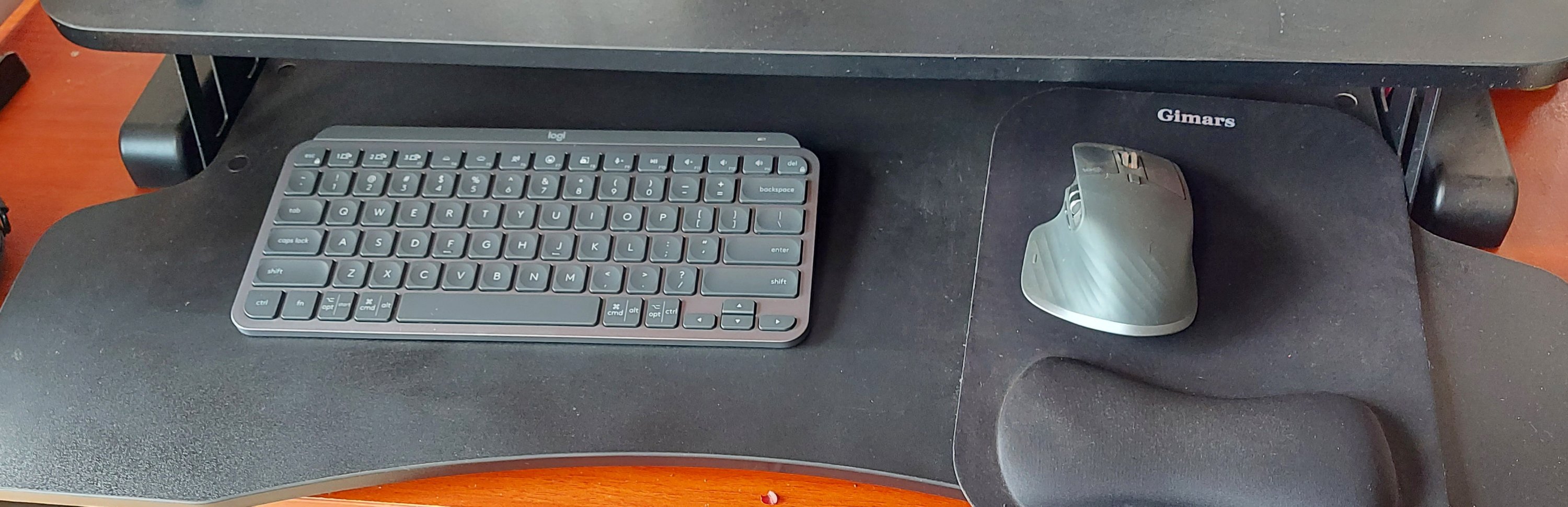 Logitech MX Mini
Logitech MX Mini
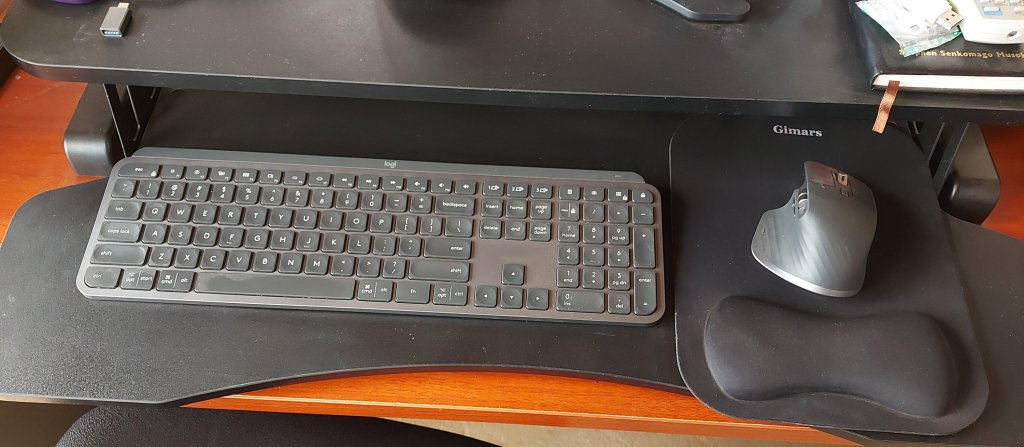 Logitech MX Keys
Logitech MX Keys
 Keychron K6
Keychron K6
 Keyboard Trials
Keyboard Trials
Regular Computer Keyboards
I started with the DELL Keyboard and it just works when you need it
Apple Keyboards
I purchased the full wired keyboard and the Magic Keyboard 2 - these are excellent low profile keyboards for use anywhere and I would totally recommend them. The full wired keyboard is best for a fixed location, while the Magic Keyboard is a lightweight travel friendly keyboard with great battery life, can be used during charge and the key responses are excellent, though I find it a little low and hard on my hands
Logitech MX Keys
I started out with the MX Keys and later got the MX mini (as the full keyboard would not fit on my standing desk with the mouse), and I should say these are awesome keyboards. They are so alike, one just having a numeric keypad while the other does not. The build quality is excellent, feel bulkier and more solid the Apple keyboards, love the 3 computer switch capabilities by just pressing a key, and the travel is just right (like Golidilock’s porridge). They are priced similar to the Apple keyboards, but IMO they provide more value
Mechanical Keyboards
I have had the chance to try out the Keychron K6, and I love them - more travel than the MX Keys but love the RGB backlighting, and the tactile feedback. I am currently in search for a low profile mechanical to try out, with an eye on the Keychron K3, as I await feedback
I am also eyeing the Numpy Air75 (https://nuphy.com/collections/keyboards/products/air75) and the Logitech MX Mechanical Mini (https://www.logitech.com/en-us/products/keyboards/mx-mechanical.html) that is before I start building my own custom keyboards …
UPDATE - September 2022: I got myself an RGB backlit Keychron K7 with Gaeton brown switches (which are very quiet) and I am in love. However I should have purchased the K3, which I am looking forward to so that I have the extra line of functions without needing to keep pressing the Function switch keys
UPDATE - April 2023: I finally got my hands on the RGB backlit Keychron K3 with Gaeton brown switches plus the extra line of keys, I am sooo in love.
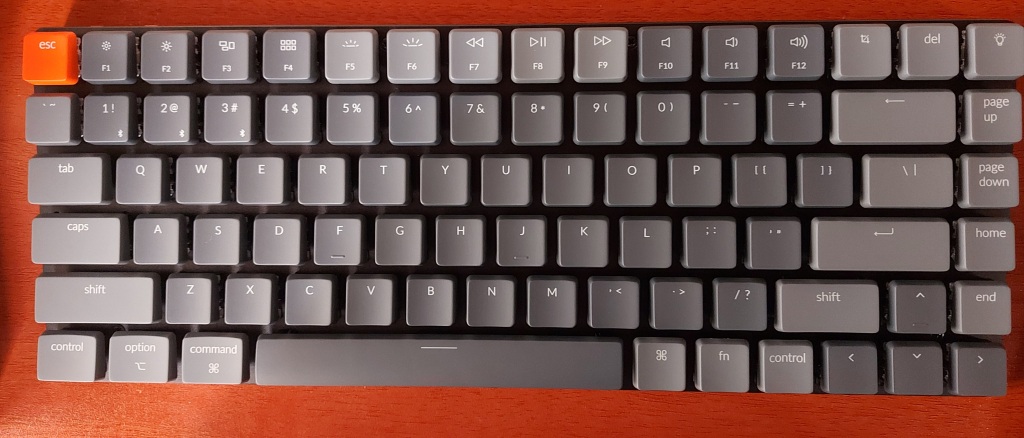
 Keychron K3 (bottom) compared with the K7
Keychron K3 (bottom) compared with the K7
Split Keyboards - The Bucket List
These I have on my bucket list with https://ultimatehackingkeyboard.com/ leading the pack - will see if 2022 gives me the opportunity to try this type of keyboards out
What is working for you, do share your experiences and ideas, I am a work in progress and continuously experimenting to find those tools that make me happy
