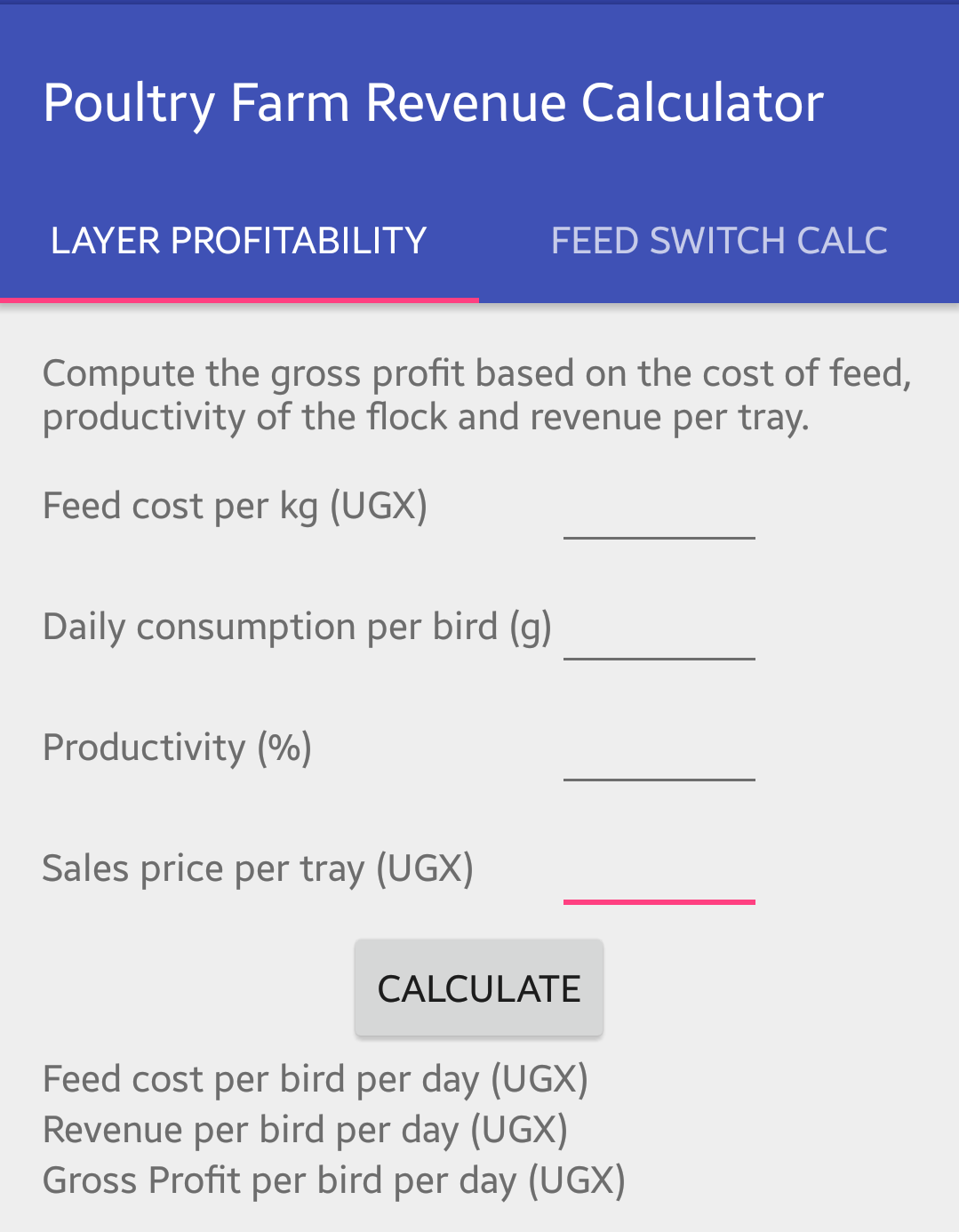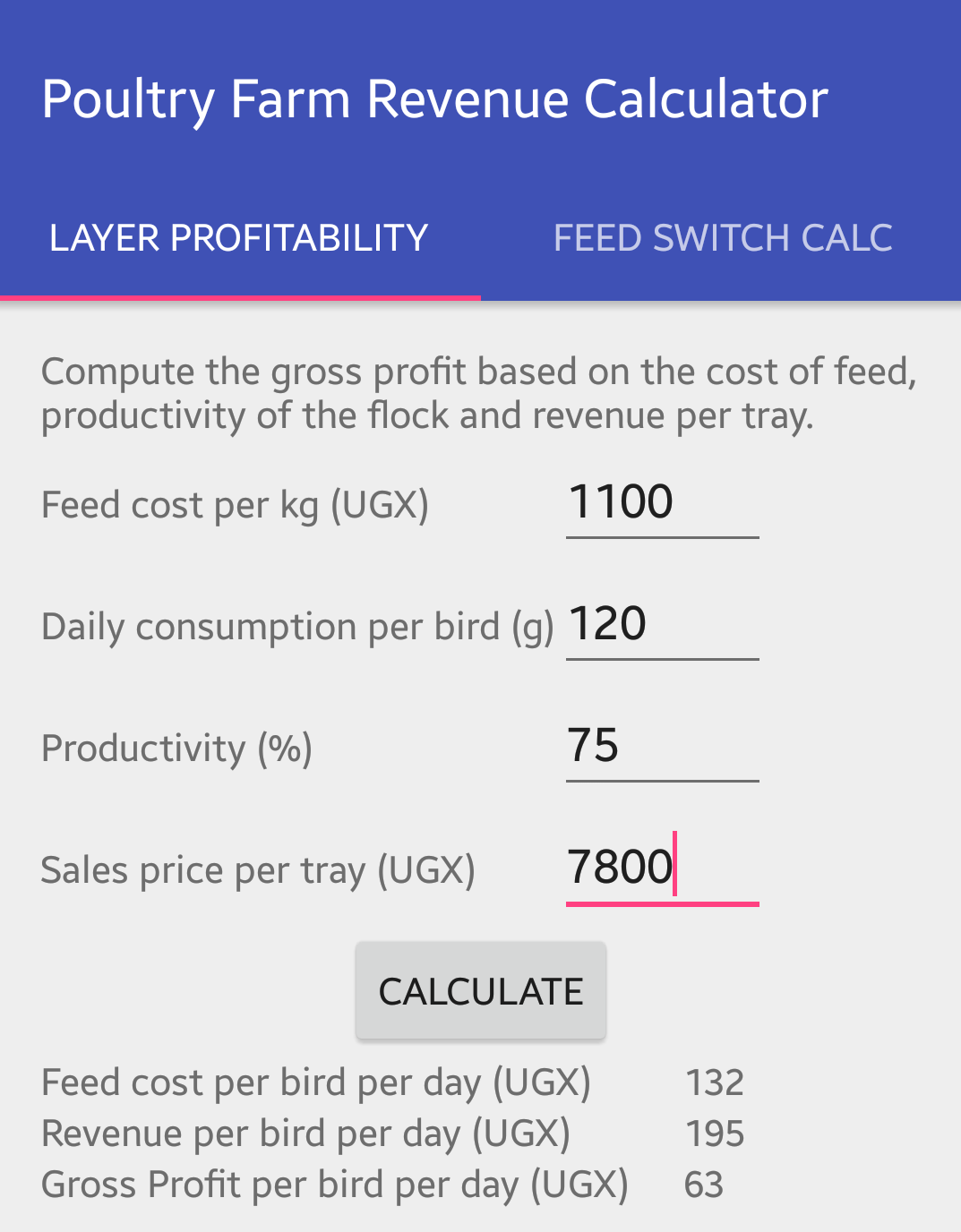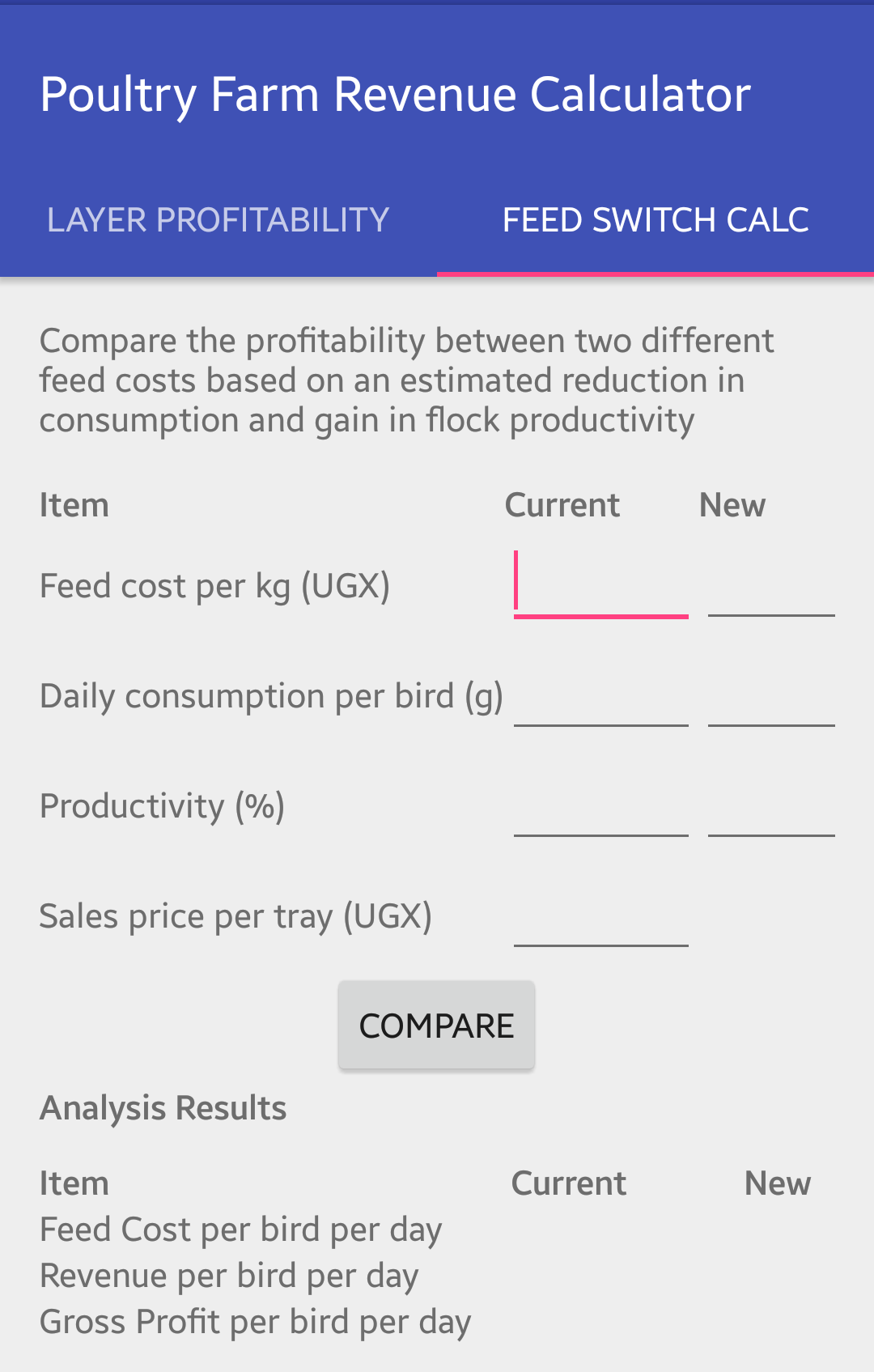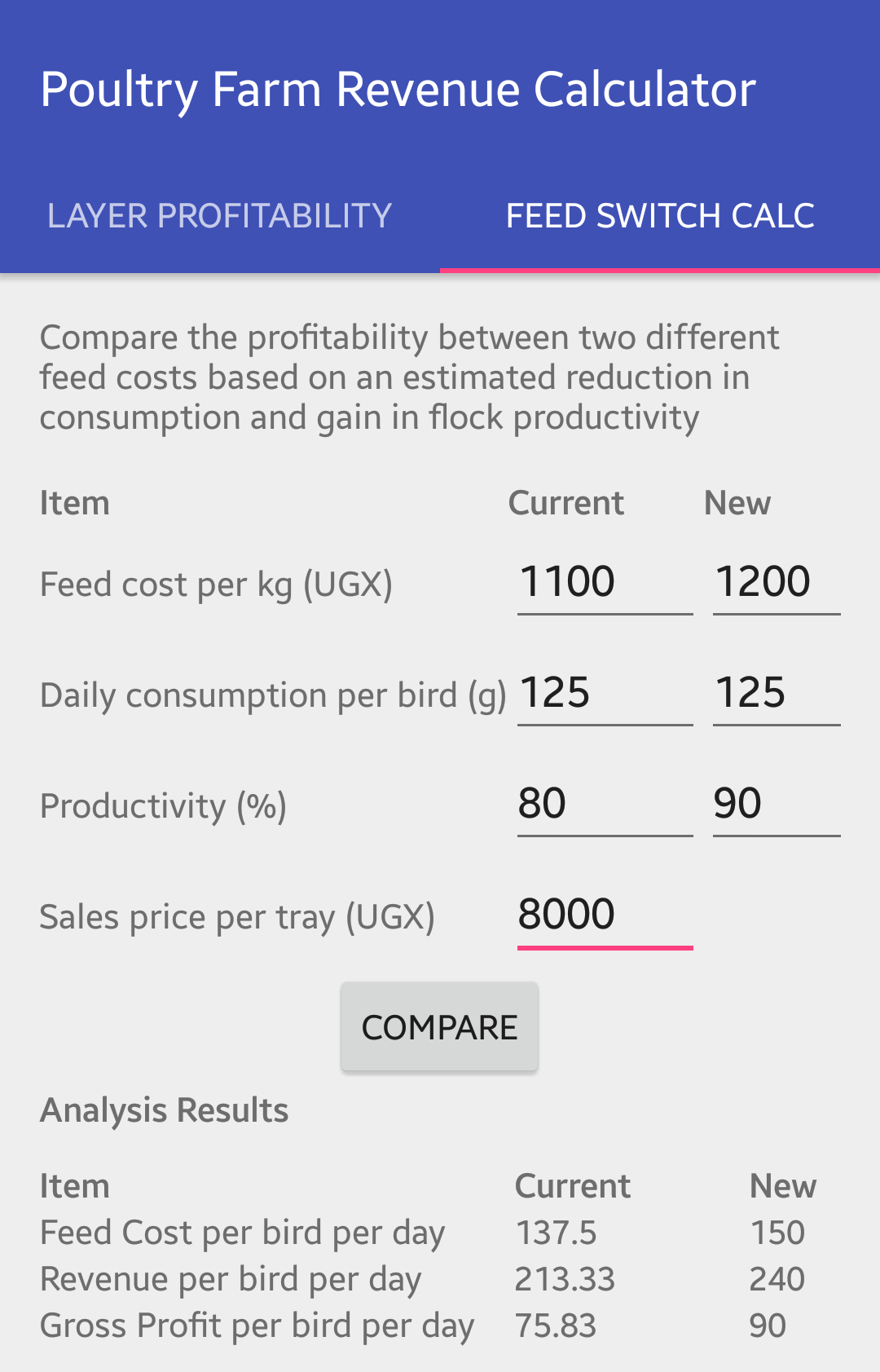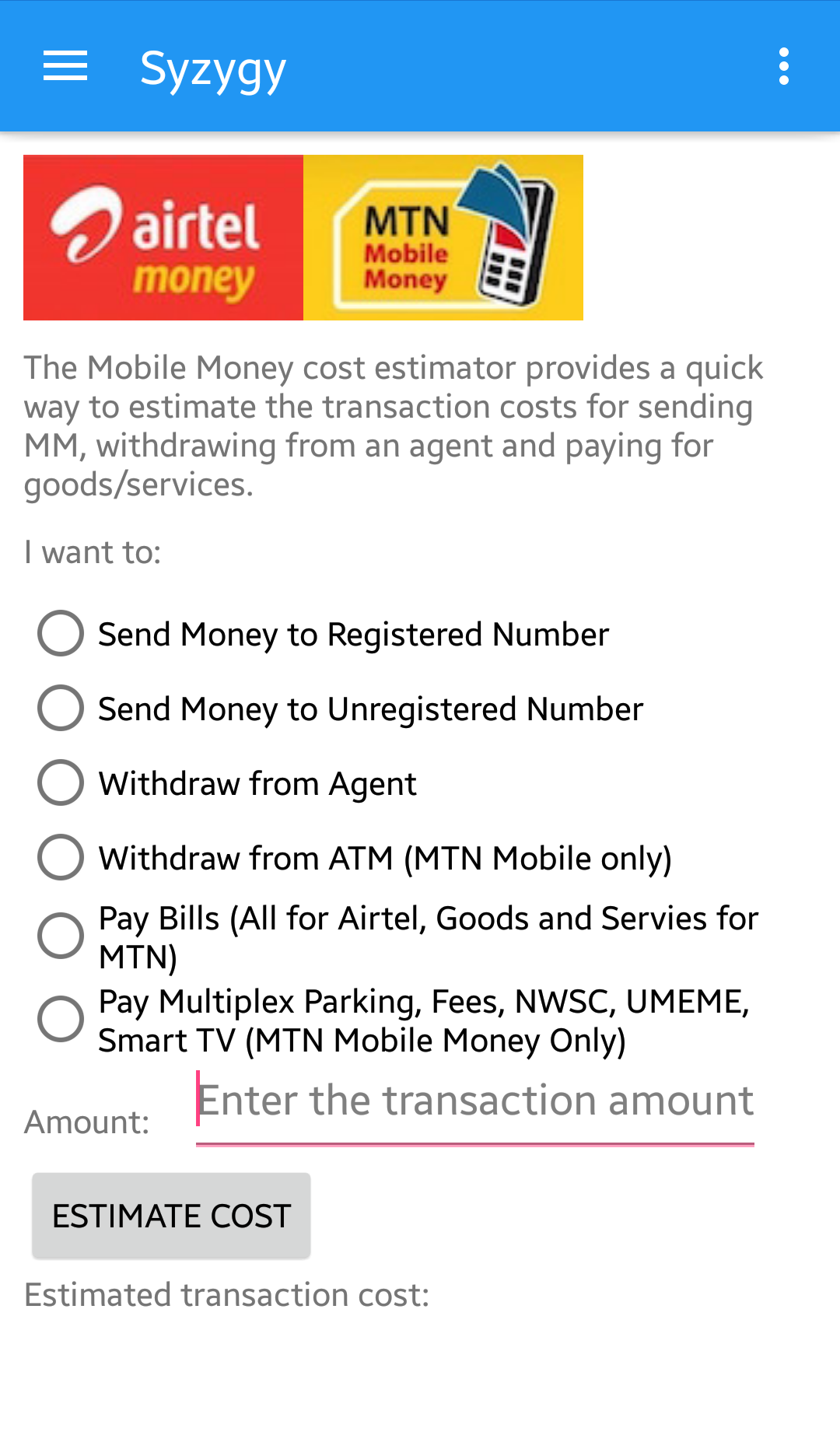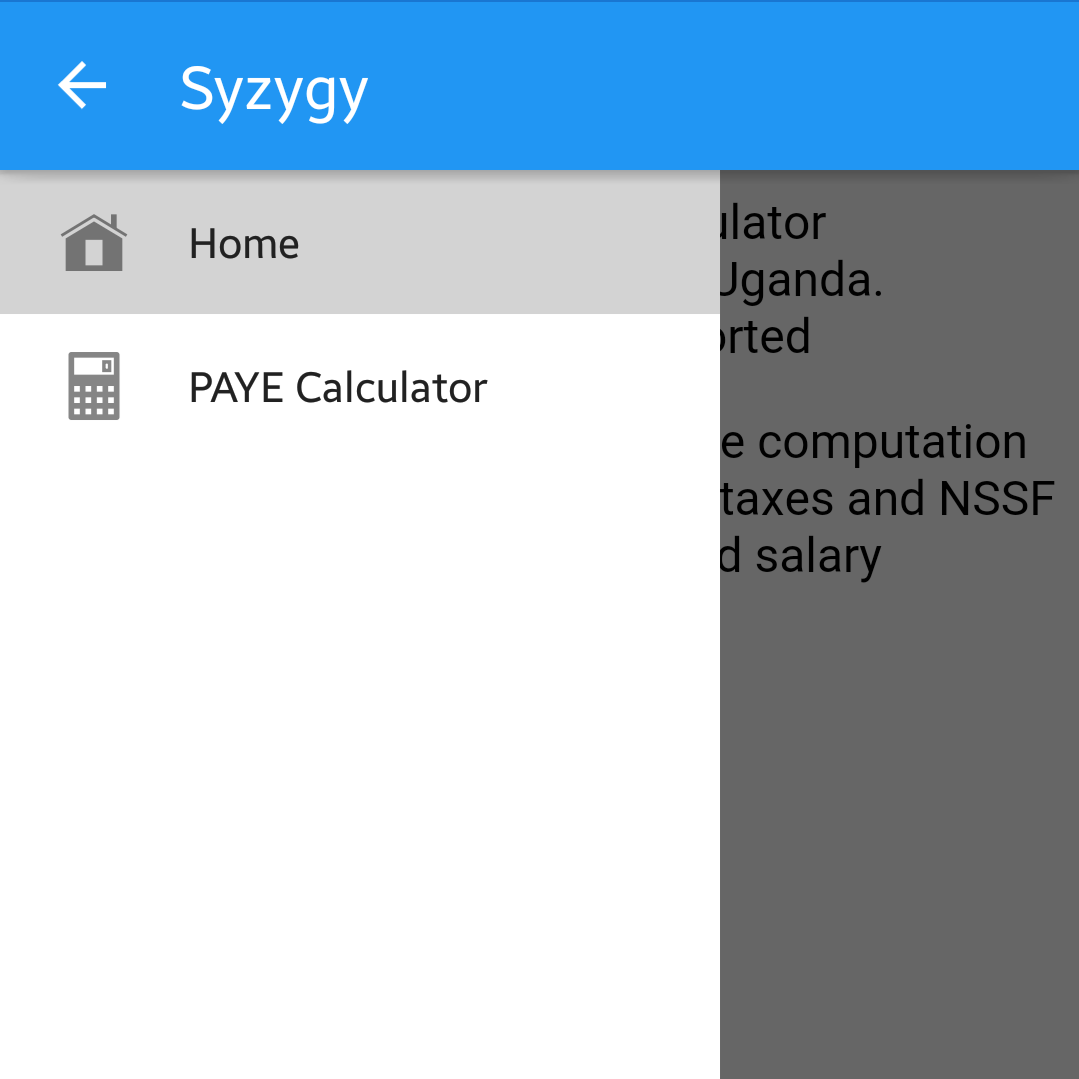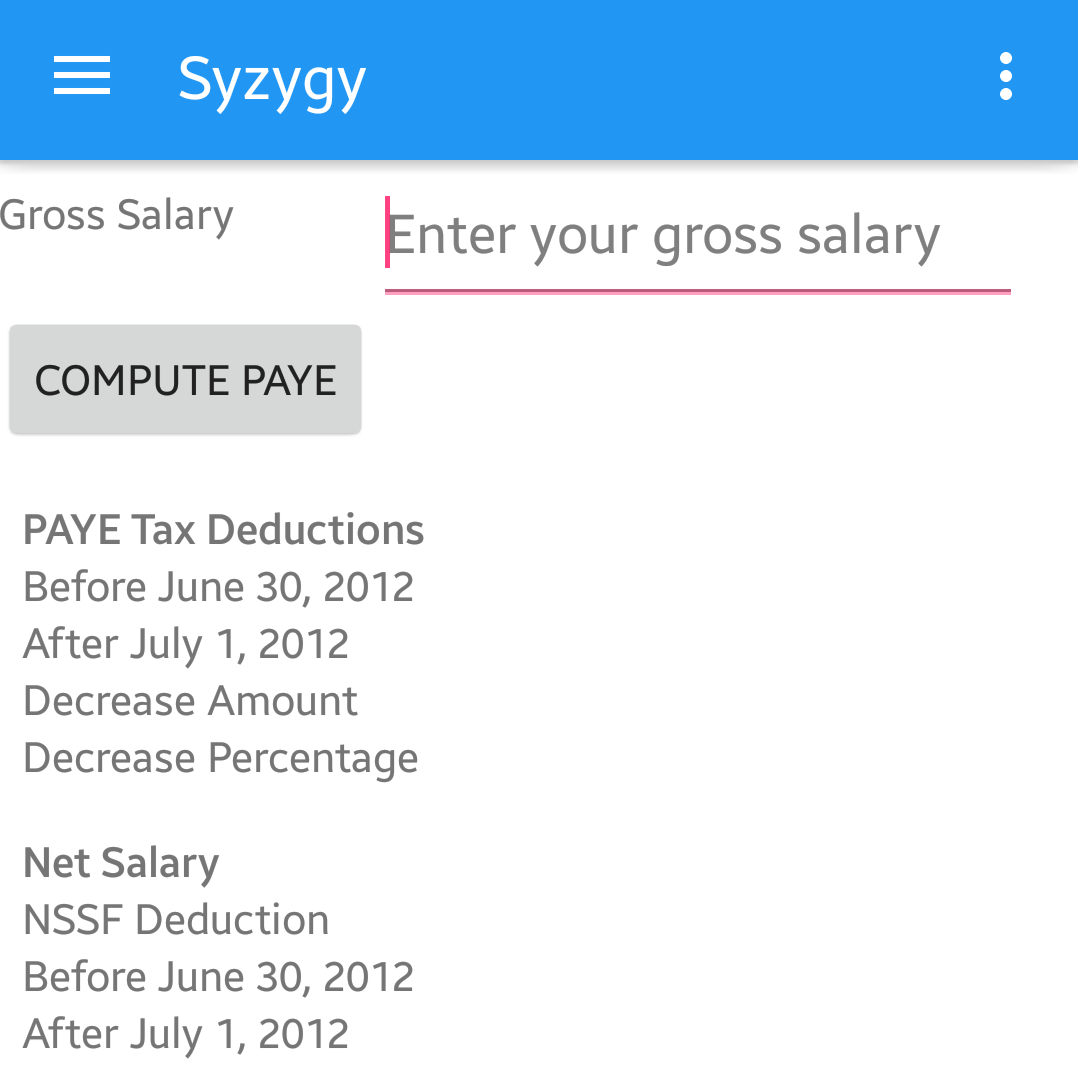I just got a new phone, and I needed to copy some files over from my old phone SD card onto my new phone’s self storage. There did not seem an easy way so I decided to do it old the fashioned way
- Copy files to my Mac
- Copy files to my new phone – a Samsung S23
I had not done this for a couple of time, and Android File Transfer tool was not working for me. So I searched around for options to do this.
The approach that I used
- Enable USB debugging on your phone
- Install Android Debugging Bridge (ADB) that is part of the Android platform tools package using homebrew
brew install android-platform-tools - Search for devices using
adb deviceswhich returns something belowdaemon not running; starting now at tcp:5037
daemon started successfully
List of devices attached
R5CW8168GDX unauthorized - As you can see this is the first time the device has been seen by adb so needs to have its fingerprint stored, all you have to do is open your phone and accept the prompts.
- When the prompts have been accepted, you can see the device is now available
List of devices attached
R5CW8168GDX device - Find the path where you want to copy the files:
- Connect to the phone
adb shell - Navigate to the path where you want to put the files mine was
/storage/self/primary - Thus I have the
- Connect to the phone
- Push files from the computer
adb push <absolute_local_computer_path> <absolute_remote_phone_path> - Pull the files when on the phone
adb pull<absolute_remote_phone_path><absolute_local_computer_path>
Voila and there you are …
Are there any GUI tools that you have used in 2023?